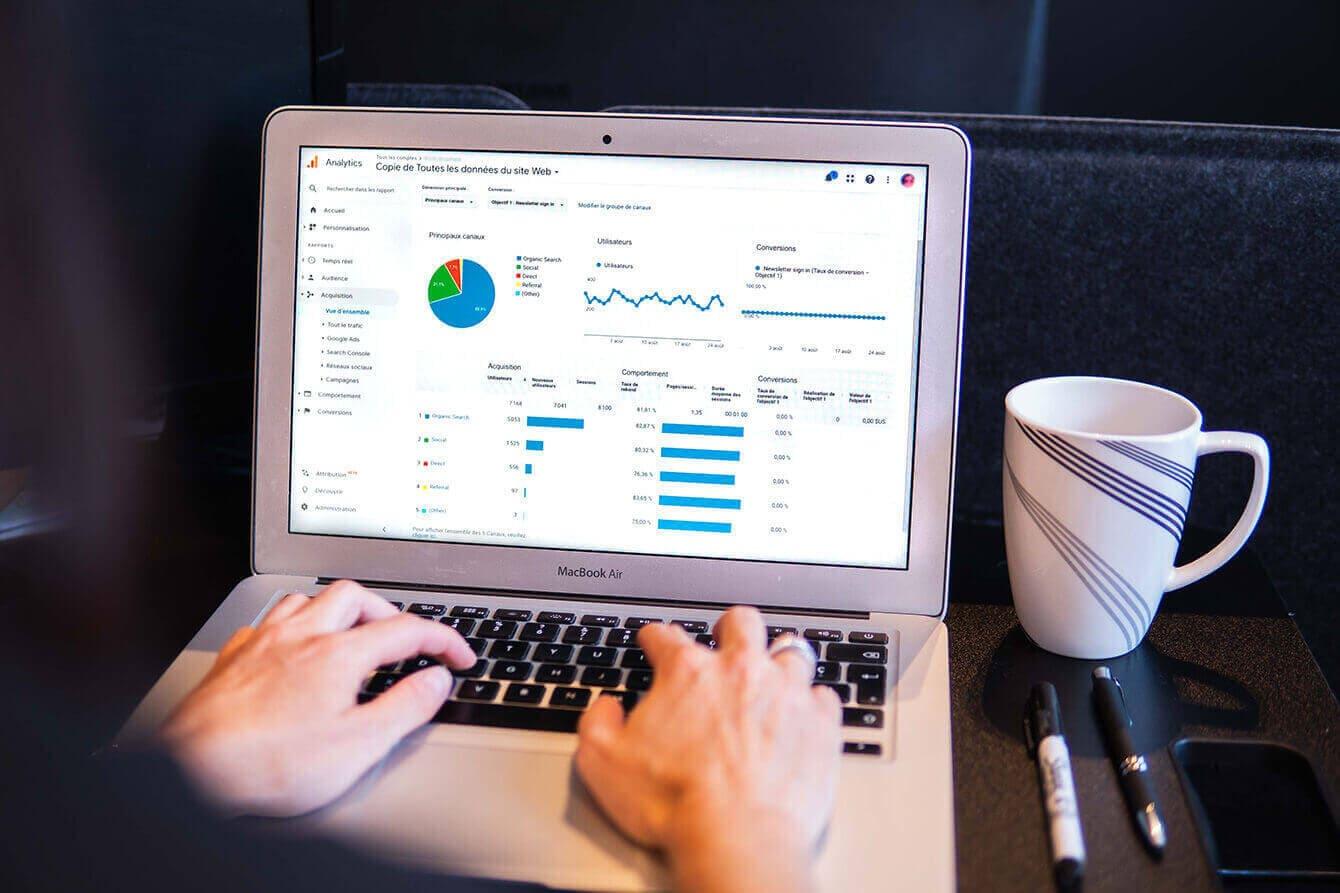7 Effective SEO Strategies for Small Businesses
In 2024, small businesses of all types will be striving for prominence and visibility in search engine results pages (SERPs). To remain competitive, small businesses must employ SEO tactics specifically tailored to their scale, budget, and audience.
This comprehensive guide delves into the essential SEO strategies that small businesses can adopt to excel in 2024 and beyond, focusing particularly on the unique challenges and opportunities faced by smaller enterprises.

By implementing these strategies, small businesses can navigate the ever-evolving SEO landscape, attract qualified leads, and achieve remarkable online success.
In this article:
Understanding the Importance of SEO for Small Businesses
Search Engine Optimisation (SEO) plays a pivotal role in the success of small businesses. It empowers them to not only compete with larger, established competitors but also surpass them in search engine rankings.
For small businesses, SEO provides a myriad of advantages, including:
1. Better Organic Visibility and Traffic
An effective SEO strategy places a small business’s website prominently on the highly sought-after first page of search engine results. This prime visibility greatly enhances the likelihood that potential customers actively searching for the products or services the business offers will find it.
Small businesses can unlock a constant flow of organic traffic by carefully optimising their websites and using long-tail keywords strategically. This will increase the online presence of the business and boost the likelihood that visitors will become loyal customers.
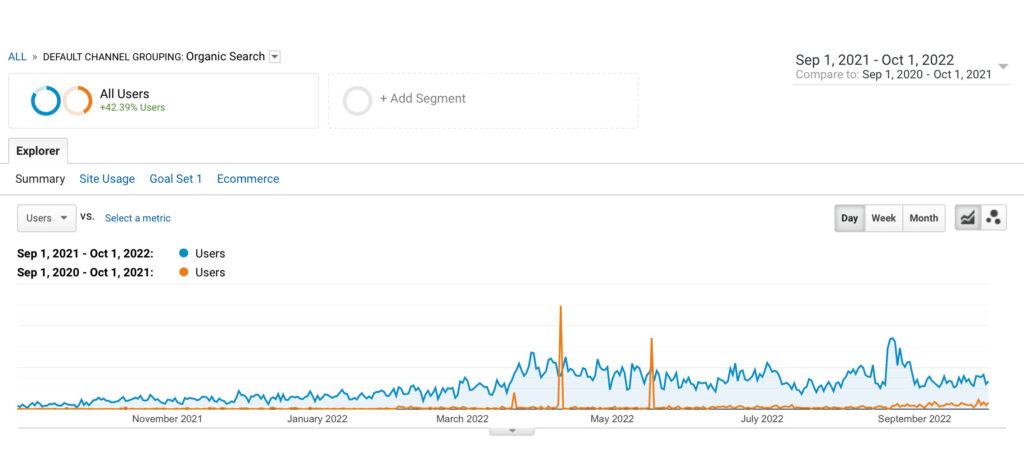
Read this SEO Case Study and discover how our comprehensive seo strategies propelled this US-based law firm to new heights of online visibility.
2. Enhanced Brand Awareness and Credibility
A small business’s brand awareness and credibility are increased when it ranks highly in search engine results. Consumers start to view a brand as reliable and authoritative in the industry when they see it frequently. This allows small professional services firms to become recognised as authorities in their industry, winning over the confidence of their target market and enhancing their brand image.
3. Amplified Lead Generation and Customer Acquisition
For small businesses, one of the biggest benefits of SEO is that it can increase lead generation and customer acquisition. When your website moves up the search engine ranks, more people who are interested in what it offers visit it, which increases inquiries, and sales, and builds long-lasting relationships with customers.
As per our Google Analytics data, the organic traffic went up 4800% for Jan 2023 vs. Jan 2021 and its share of all traffic is close to 90% vs. 26% 2 years ago.
SINGLETON LAW FIRM
7 Effective SEO Strategies for Small Businesses
Small businesses that want to achieve SEO excellence should take a holistic approach that incorporates all necessary recommendations. Putting your company at the forefront of the digital landscape depends on how well you execute the SEO strategies that follow.
1. Embrace Keyword Research and On-Page Optimisation
Keyword research is the foundation of successful SEO for small businesses. Identify the keywords and phrases that your target audience is using to search for information online, including specific terms like “SEO for small business.” Use keyword research tools like Google Keyword Planner to understand your target audience’s search intent and create content that is relevant and engaging.
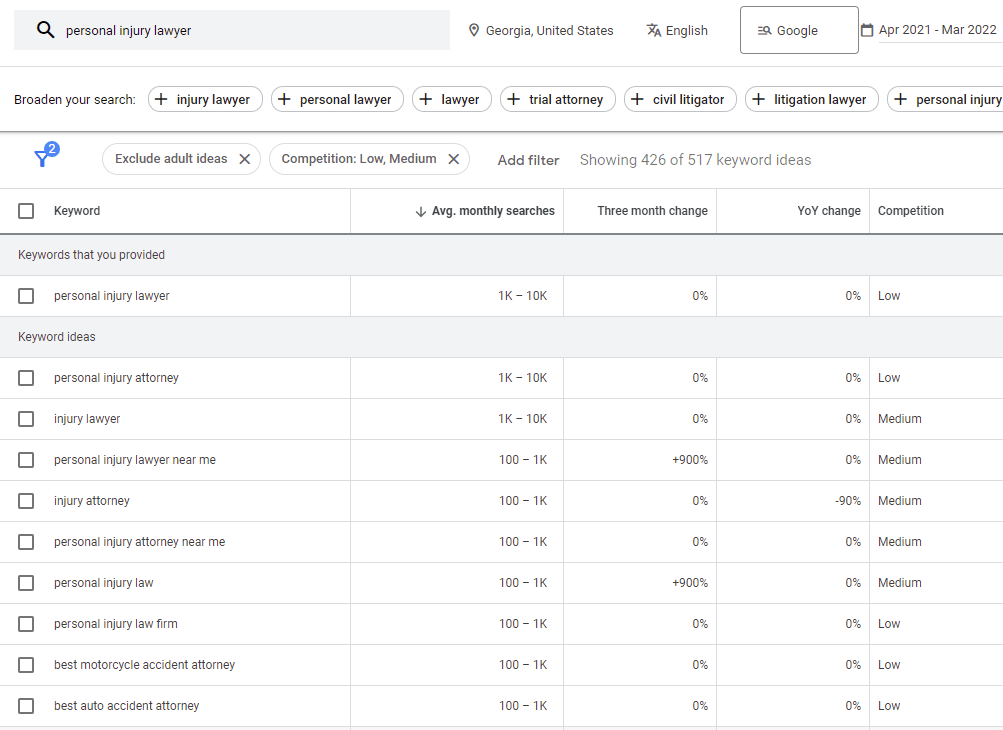
After identifying relevant keywords and understanding user intent, the next step is to optimise on-page elements for the chosen keywords to boost visibility in search results.
On-page optimisation heavily relies on elements such as meta titles, description tags, headings, and content. Small businesses should seamlessly integrate their target keywords into these components, ensuring they not only make sense but also provide value to readers.
Here is a tip: Avoid keyword stuffing to safeguard your SEO efforts. Instead, utilise variations of keywords to minimise the risk and improve rankings for relevant search phrases, reaching a wider audience.
Utilising keyword variations helps businesses rank for related search terms and captures a broader audience. It also prevents keyword stuffing, which can negatively impact SEO.
Keyword density refers to the frequency of target keywords in the content. Striking the right balance is essential; keyword stuffing can lead to penalties from search engines. Placing keywords strategically in the content enhances its relevance and searchability.
Learn more about Keyword Research in this article below:
2. Focus on User Experience (UX) and Prioritise Technical SEO
When it comes to search engine rankings, technical optimisation is one of the vital SEO techniques to improve your professional services website.
Websites that are fast, mobile-friendly, and easy to navigate are prioritised by Google’s algorithms. Technical SEO optimisation ensures that search engines can crawl, index, and understand a website efficiently.
Make sure that your small business website loads quickly on all devices, optimise page loading times, and use responsive design principles to accommodate users across various screen sizes.
XML sitemaps and internal linking are two strategies that can facilitate search engine crawlers’ access to all pages of your website website.
Breadcrumbs can improve user experience by showing the hierarchy of the website, making it simple for visitors to go back, and making it clear where they are in relation to the website.
If you’re eager to delve deeper into optimising images, implementing structured data markup, and enhancing your core web vitals, explore our comprehensive guide on “Technical SEO.”
Learn more about Technical SEO in this article:
3. Create High-Quality, Engaging Content
Content remains the cornerstone of effective SEO. Create high-quality, informative, and engaging content that resonates with your target audience. Focus on topics that address their pain points, solve their problems, and provide valuable insights.
Incorporating pertinent keywords into your content naturally will improve your search engine rankings and drive more organic traffic to your small business website.
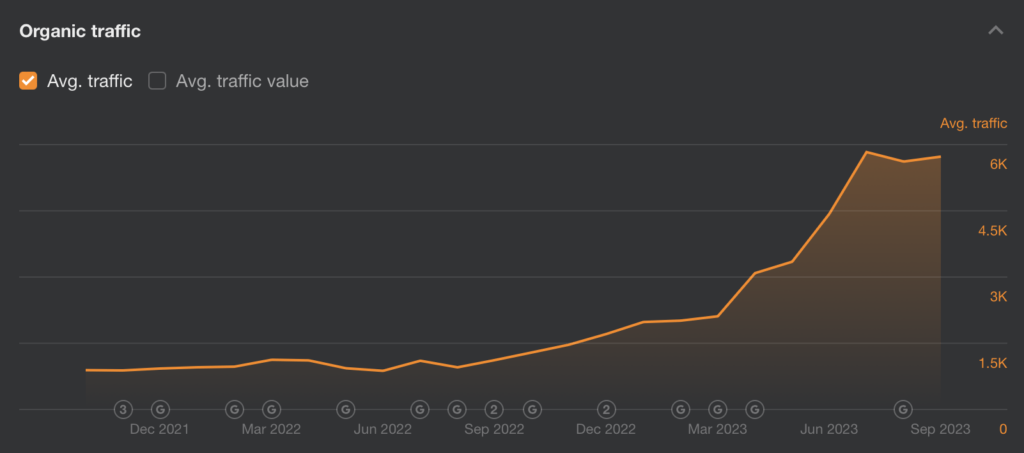
Check out our case study: SEO For A Leading Recruitment Company
The length and depth of content are essential factors to consider in SEO for small businesses. Balancing comprehensive, high-quality content with user readability ensures that the audience remains engaged and satisfied with the information provided.
Search engines often prioritise longer, more comprehensive content over shorter pieces. Long-form content has the potential to cover topics in-depth, answer more user queries, and increase dwell time on the website.
While long-form content has its advantages, small businesses should ensure that it remains readable and easy to understand. Breaking down complex information into digestible sections and using clear language improves the user experience.
Incorporating visual elements, bullet points, and subheadings in long-form content improves readability and helps users navigate through the information more efficiently. Engaging users through relevant content reduces bounce rates and signals relevancy to search engines.
Read also: Creating helpful, reliable, people-first content (by Google)
4. Build Backlinks from Reputable Sources
Creating exceptional content is only the first step. To maximise its reach and impact, professional services businesses need to promote their content effectively and build high-quality backlinks from authoritative sources.
Promoting content on various platforms, including social media, industry forums, and email newsletters, can significantly increase its visibility. Engaging with the target audience through these channels drives traffic back to the website.
Backlinks from reputable websites signal authority to search engines, positively impacting SEO rankings. Small businesses can reach out to relevant industry influencers, partners, or bloggers for guest posting opportunities.
Collaborating with influencers or industry leaders and offering guest posts on other reputable websites can expose the business to a wider audience and establish authority in the industry.
To ensure that your link building efforts are effective and successful, make sure you avoid these common link building mistakes.

See how we assisted Mrs. Tilly’s in boosting annual sales from organic search by 76% by reading this E-Commerce SEO Case Study.
5. Make Use of Local SEO
Local SEO is an essential strategy for small businesses that serve the local community.
By putting local SEO strategies into practice, your professional services business can show up in local search results, which increases foot traffic and online conversions.
Local SEO can be accomplished in a number of ways, such as by optimising website content for location-specific keywords, building localised social media profiles, and creating relevant citations.
6. Leverage Social Media Marketing
Social media platforms like LinkedIn, Twitter, and Facebook can be powerful tools for promoting your website and attracting visitors. Share valuable content, engage with your audience, and participate in relevant industry discussions to drive traffic and build visibility.
7. Use Analytics to Measure Results
It is important to track your SEO results and make adjustments to your strategy as needed. Utilise analytics tools like Google Analytics and Search Console to monitor key metrics such as organic traffic, keyword rankings, conversion rates, and bounce rates. Identify areas for improvement and implement data-driven changes to optimise your SEO strategies.
Conclusion
In conclusion, professional services businesses can achieve remarkable online success through these effective SEO tips and strategies. By understanding the importance of SEO, keeping up with the latest trends, and addressing challenges, they can position themselves as competitive players in the digital arena.
How Agile can help
Keyword research and targeting, content strategy, link building, technical SEO optimisation, and local SEO efforts play pivotal roles in achieving top search engine rankings and attracting relevant organic traffic.
Agile, with its expertise in digital marketing and organic SEO services, stands ready to guide and support your business in executing tailored SEO campaigns, and strategic content marketing.

Our commitment to excellence is underscored by our recognition as a Top SEO Company in the United Kingdom for Business Services.
Contact us today to explore how our expertise can empower your professional services firm.
Managing Partner at Agile Digital Agency, Juan brings over two decades of digital expertise to the forefront. With a degree in Computer Sciences and a rich professional background spanning internationally acclaimed digital agencies, Juan is a seasoned digital professional. Specialising in web solutions, digital marketing, and innovation, he channels his skills to craft successful online solutions for clients.
Related
Articles