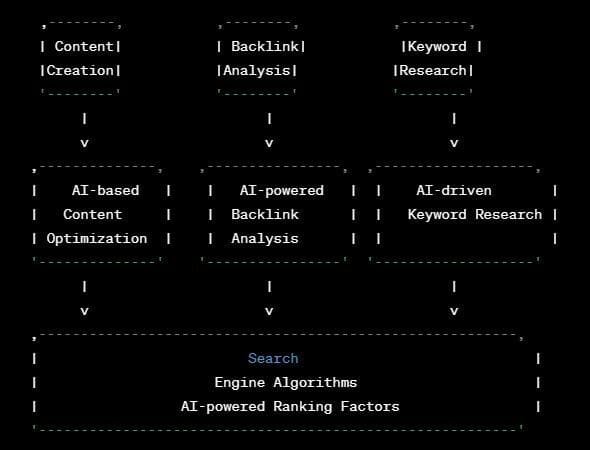Mastering Multi-Location SEO for Local Business Success
For professional services businesses with multiple locations, mastering multi-location SEO is essential to enhance online visibility and attract local clients.
In this article:
The Core of Multi-Location SEO
At its core, local SEO for multiple locations is the art of fine-tuning your online presence to cater to specific geographic regions.
This strategic approach empowers your business to stand out in organic search results when local customers are searching for your products or services.
Imagine you’re managing a restaurant chain with branches in both New York and Las Vegas. Through multi-location SEO, someone in New York searching for restaurants can easily discover your local branch.
Similarly, if you’re a lawyer in a small town in Dallas, don’t limit yourself to that one city alone. If your services extend to other cities within the state, enhancing your online presence in those target areas can significantly boost your chances of ranking well for local keywords and attracting more business, even if you’re not physically based in each of those locations.
Whether you’re a business with multiple physical locations or a single physical office offering professional services across different cities, multiple location SEO equips search engines with the capability to differentiate between your various locations or service areas, delivering tailored results to local users.
SEO Challenges Faced by Multi-Location Businesses
Operating a professional services business in multiple locations isn’t without its hurdles.
Consistently managing numerous listings, ensuring accurate Name, Address, and Phone (NAP) information, and effectively competing in diverse local markets are just a few of the challenges multi-location businesses face.
However, these obstacles can be turned into opportunities for growth with the right tactics and SEO strategies.
10 Effective Strategies for Optimizing Multi-Location Business Visibility
1. Define an Optimal Site Architecture For Your Multiple-Location Business
There are various approaches to this. While some professional services firms opt for a distinct website for each of their local branches, a more favored method is to group all the locations and services within a unified domain website. This way, your marketing efforts (content, backlinks) will be optimized, as your primary domain benefits from them.
Now, the question arises: how should you effectively present your different services and locations on the website to ensure that users can easily access the information they require?
The response to this question is, “It depends.” For instance, a restaurant with multiple branches should primarily emphasize the locations of these local branches and subsequently delve into the distinctive attributes of each branch.
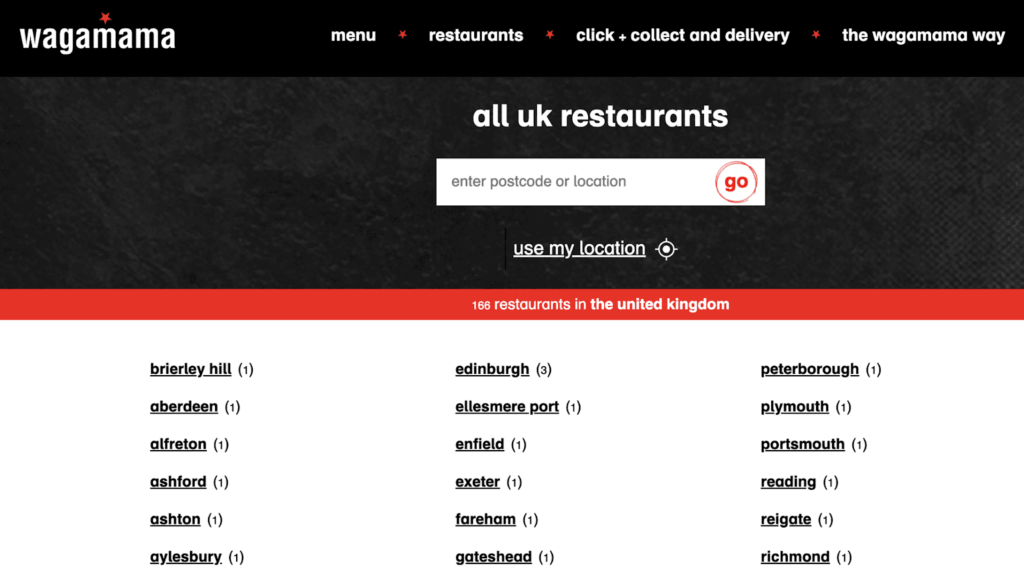
On the other hand, a personal injury law firm in Atlanta would benefit from initially highlighting their core services and subsequently delving into the specific areas where they can offer these services.
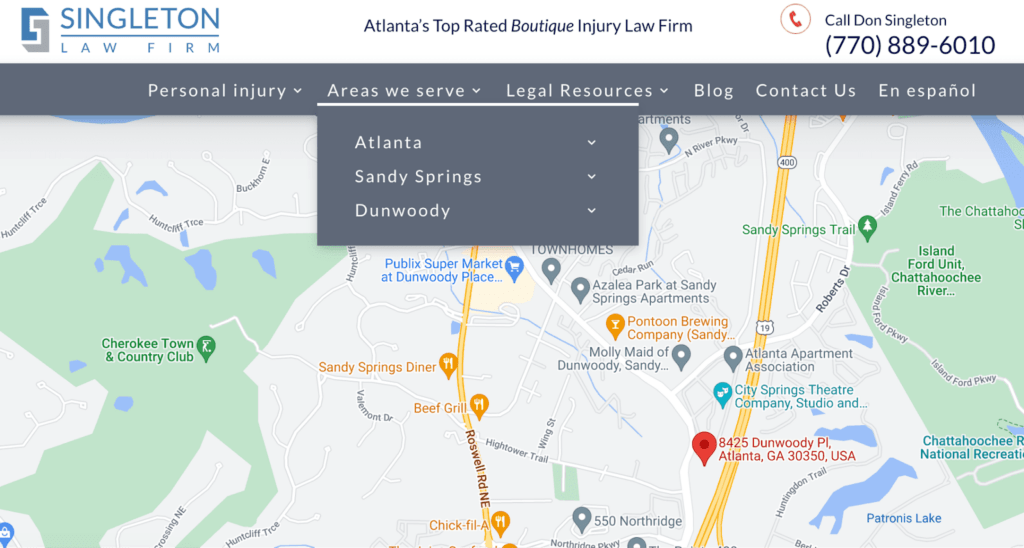
Once you’ve determined the most logical site structure for your business, it’s time to start crafting content for these pages.
2. Create a Dedicated Web Page for Each Location
A common mistake made by multi-location businesses is consolidating all their information onto a single master landing page.
This approach is detrimental to SEO. To optimize your local SEO strategy, it’s imperative to create separate, highly optimized pages for each business location or area you serve.
Location-specific landing pages are the cornerstones of effective local SEO for multi-location businesses. They allow you to tailor your message to each local audience, providing relevant information and establishing a robust online presence.
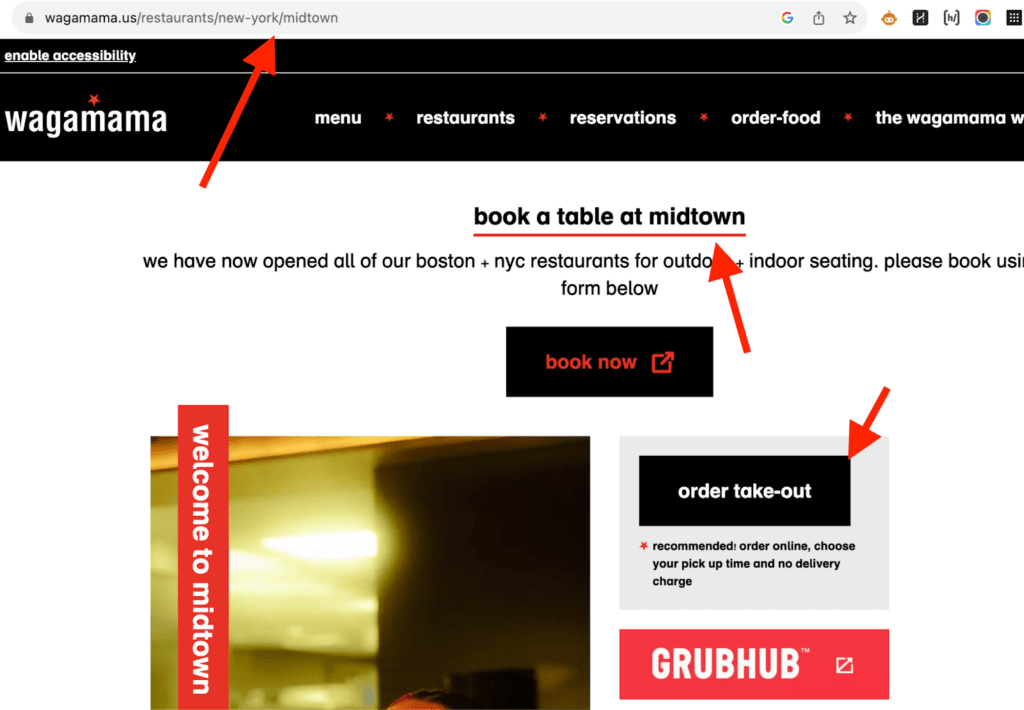
This not only helps search engines understand the relevance of each page but also provides a clear signal to users about the location they are viewing.
What if you are a single business serving multiple areas? Should you consider creating a dedicated landing page for each town where your services are available? The short answer is no. There’s no need to generate new pages solely to have additional location-specific pages.
Instead, engage in comprehensive keyword research:
- Evaluate the search volume and gauge the competitiveness of specific keywords.
- Leverage Google Search Console to identify popular search queries that are driving traffic to your website.
This data is instrumental in determining whether it’s worth investing in a full-fledged city page based on keyword volume.
3. Optimize On-Page Elements
In local SEO, details matter.
Title tags, meta descriptions, and headings on location pages should be optimized with local keywords.
To effectively reach local customers, it’s essential to optimize your website for location-specific keywords. If you already have an established set of target keywords for your business, modify them to include the location.
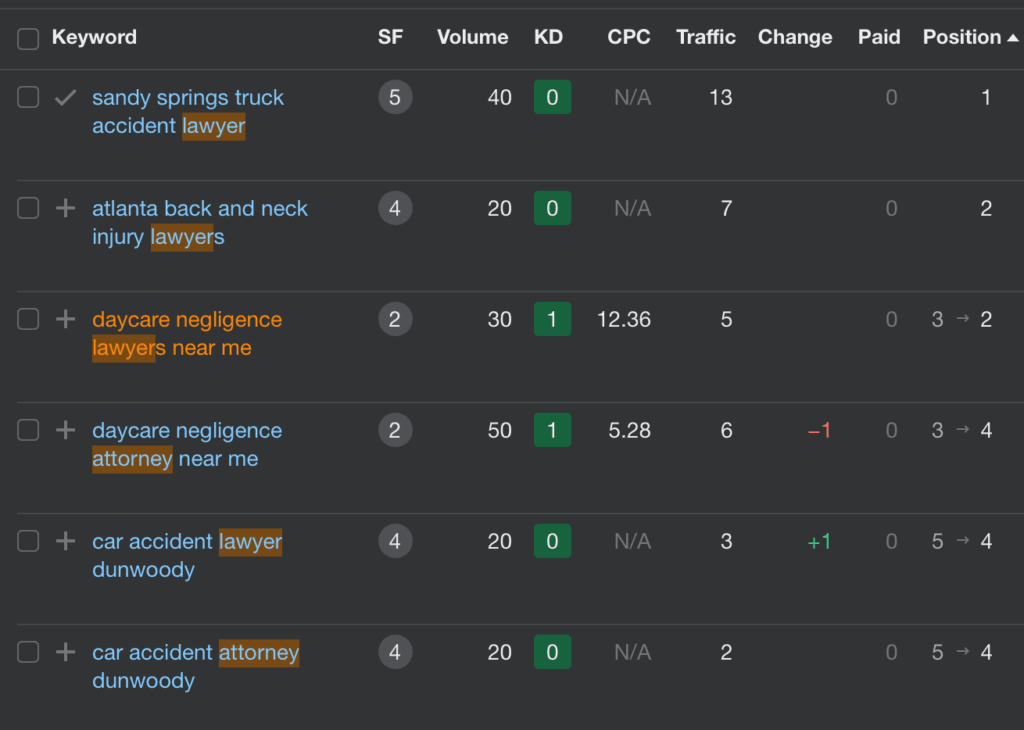
Location pages might not generate substantial traffic individually, but they often yield superior conversion rates and have a broader keyword ranking reach.
As per our Google Analytics data, the organic traffic went up 4800% for Jan 2023 vs. Jan 2021 and its share of all traffic is close to 90% vs. 26% 2 years ago.
SINGLETON LAW FIRM
4. Avoid Duplicate Content
While it might be tempting to duplicate content across location pages for the sake of saving time, this approach can negatively impact your SEO efforts.
Search engines penalize duplicate content because it doesn’t offer any additional value to users.
Instead, it’s essential to craft unique and fresh content for each location. You can maintain a consistent page structure, but ensure that the content is specific to the location and tailored to the preferences of local customers.
Here are some practical tips to consider:
- Physical Business Locations: If the page pertains to a physical business at a specific location, make sure to include key details such as the address, local phone number, an embedded Google map with directions, and any unique features or offerings that distinguish this location from your others.
- Services Offered: If the page is about a service provided in a particular location, incorporate elements that resonate with the local audience. This could include local case studies, customer reviews specific to that area, or relevant news and articles that demonstrate your commitment to serving the local community.
5. Implement a Local Business Schema Markup for multiple locations
Structured data holds immense potential for local businesses.
Search engines understand this language, and when users search for a business in a specific city, structured data helps your business appear in featured areas, such as Google Map panels or carousels.
To leverage structured data effectively:
- Familiarize yourself with schema.org/LocalBusiness.
- Define each business location as a Local Business type.
- Explore resources for rich snippets, including Google’s guidelines and structured data testing tools.
If your website is built with WordPress, the RankMath plugin simplifies the process of adding multiple locations for businesses that serve various local areas.
If you need to generate the schema markup for your website, you can use the Merkle Schema Markup Generator and fill out the fields with your information.
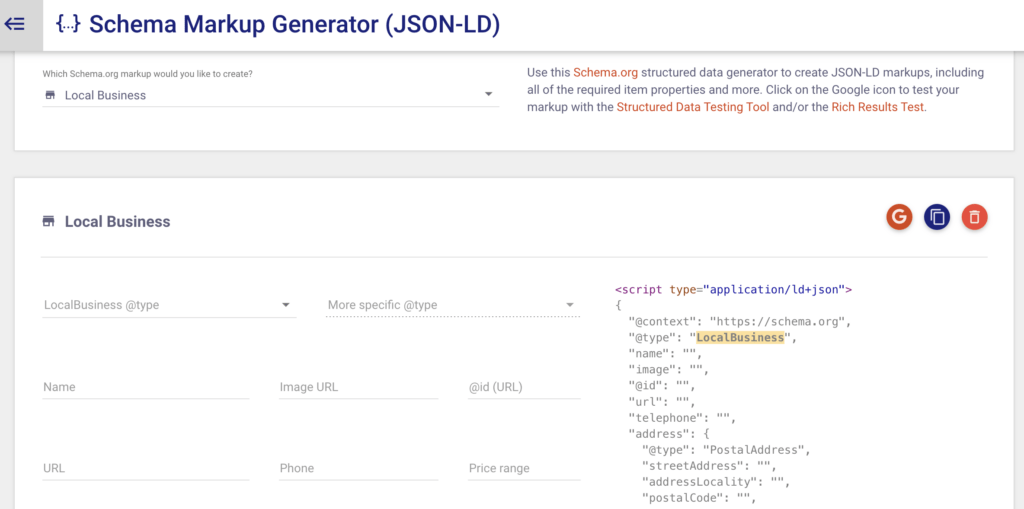
Alternatively, you can make use of free AI tools like ChatGPT to request the creation of the JSON-LD schema markup for your multi-location business.
ChatGPT Prompt: “Generate a JSON-LD schema markup for a multi-location business. The business, ‘Your Main Business Name,’ has three locations named ‘Location 1,’ ‘Location 2,’ and ‘Location 3.’ Each location has a different URL which is part of the main business website, and they have their own street address, phone number, image, and opening hours.”.
Here is the result:
{
"@context": "http://schema.org",
"@type": "Organization",
"name": "Your Main Business Name",
"url": "https://www.mainbusinesswebsite.com",
"logo": "https://www.mainbusinesswebsite.com/logo.jpg",
"description": "Your main business description goes here.",
"priceRange": "$$$",
"branchOf": {
"@type": "Organization",
"name": "Your Main Business Name",
"url": "https://www.mainbusinesswebsite.com"
},
"sameAs": [
"https://www.facebook.com/mainbusiness",
"https://twitter.com/mainbusiness",
"https://www.instagram.com/mainbusiness"
],
"hasMap": "https://www.google.com/maps/place/Your+Main+Business+Name",
"location": [
{
"@type": "Place",
"name": "Location 1",
"url": "https://www.mainbusinesswebsite.com/location1",
"address": {
"@type": "PostalAddress",
"streetAddress": "123 Elm St",
"addressLocality": "City 1",
"addressRegion": "State 1",
"postalCode": "54321",
"addressCountry": "United States"
},
"telephone": "+1-111-111-1111",
"image": "https://www.mainbusinesswebsite.com/location1/image.jpg",
"openingHours": [
"Mo-Fr 08:00-18:00",
"Sa 09:00-15:00"
]
},
{
"@type": "Place",
"name": "Location 2",
"url": "https://www.mainbusinesswebsite.com/location2",
"address": {
"@type": "PostalAddress",
"streetAddress": "456 Oak St",
"addressLocality": "City 2",
"addressRegion": "State 2",
"postalCode": "67890",
"addressCountry": "United States"
},
"telephone": "+1-222-222-2222",
"image": "https://www.mainbusinesswebsite.com/location2/image.jpg",
"openingHours": [
"Mo-Fr 08:30-17:30",
"Sa 09:30-14:30"
]
},
{
"@type": "Place",
"name": "Location 3",
"url": "https://www.mainbusinesswebsite.com/location3",
"address": {
"@type": "PostalAddress",
"streetAddress": "789 Pine St",
"addressLocality": "City 3",
"addressRegion": "State 3",
"postalCode": "98765",
"addressCountry": "United States"
},
"telephone": "+1-333-333-3333",
"image": "https://www.mainbusinesswebsite.com/location3/image.jpg",
"openingHours": [
"Mo-Fr 09:30-17:30",
"Sa 10:30-15:30"
]
}
]
}
To validate the schema markup for your multiple-location business, go to the Google Rich Results Test tool and paste the JSON markup you obtained previously.
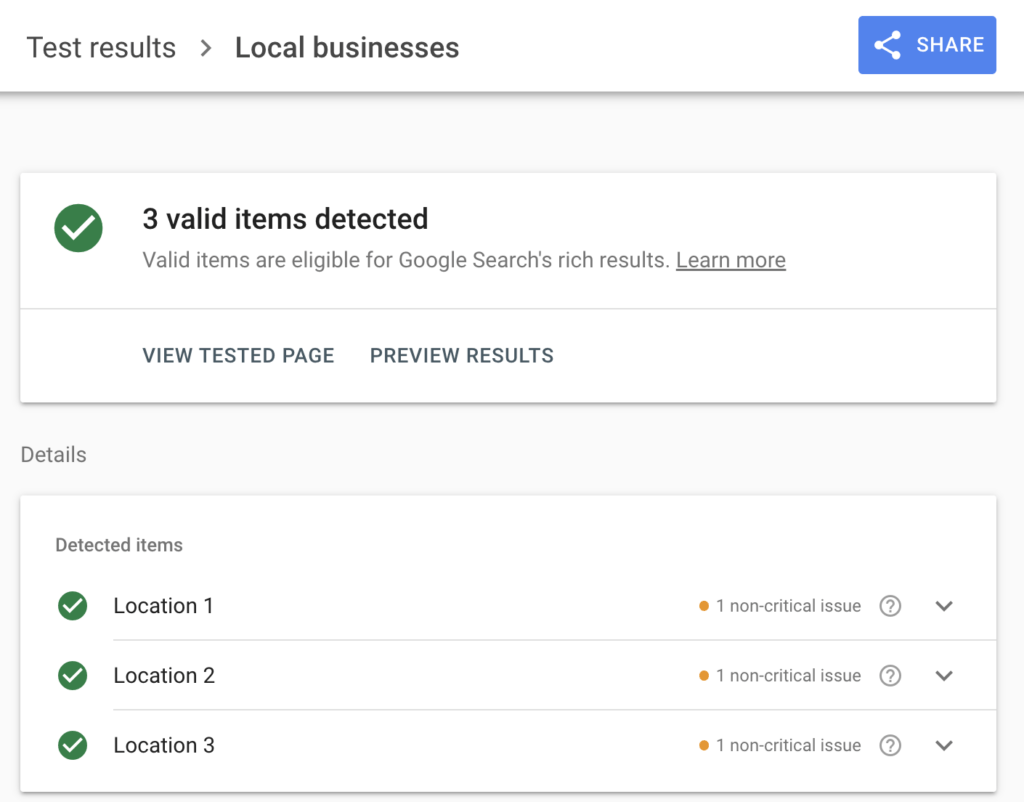
Once your schema markup has been validated, you can add it to your website.
In this example, our business has 3 locations, and each location has a separate page within our website. Therefore, we should add the extended LocalBusiness markup (created above) to our homepage and also simple LocalBusiness markup (for each location) to the corresponding location page.
6. Submit your multiple-location pages to Google
Lastly, ensure that these pages are easily discoverable by Google and other search engines. It is a simple process: once you have created and optimized your new location pages, submit a Sitemap to Google and Bing.
This can help Google discover and index your location pages more effectively.
7. Optimize your Google Business Profile
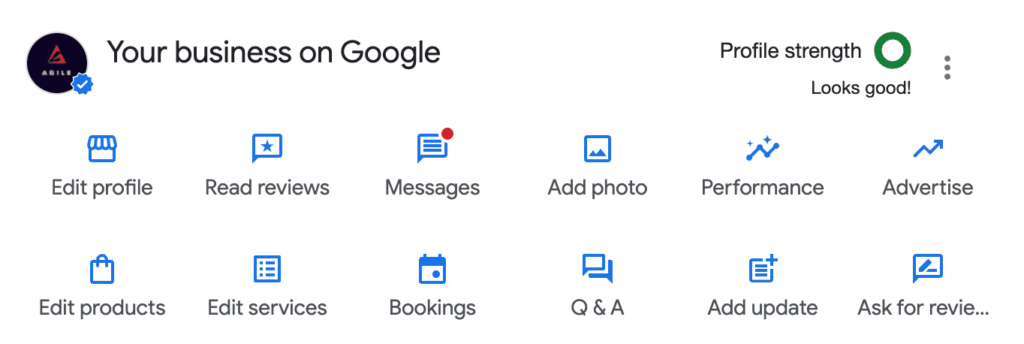
Signing up for Google Business Profile is a fundamental step if you haven’t already. This platform allows you to create listings for individual business locations.
Get started by creating a Business Location Group. This is a shared folder for your locations that allows you to manage them from one location across several profiles at once.
By using this feature, you can streamline the entire process and save time. If your business has 10 or more locations, Google provides the option of bulk-uploading your information to make the verification process even easier.
Ensure that you provide comprehensive information, including business categories, hours of operation, services, products, and a detailed business description.
Use high-quality images and videos to make your profile stand out, and encourage customers to leave reviews, as these impact your local search ranking.
Some extra tips for optimizing your Google Business Profiles for location pages are:
- Maintain consistency in the naming and categorization of your locations.
- Link each location to its dedicated webpage on your site.
- Make sure each listing has a direct contact number for that location.
Customers are 70% more likely to visit and 50% more likely to consider purchasing from businesses with a complete Business Profile.
Source: Google
If you have a location serving different areas, make sure you use the “service areas” part within your Google Business Profile.
Read also: How to optimize your Google Business Profile.
8. Managing Reviews for Each Location
Reviews not only influence potential customers but also affect your SEO.
Encourage satisfied customers to leave reviews for each location.
And make sure to respond to both positive and negative reviews.

When responding to reviews, incorporate location-specific keywords naturally to improve your local SEO.
A higher rating and a mix of reviews can help you appear in the coveted Google 3-Pack for local searches.
9. Acquire Local Backlinks
Backlinks are still essential for SEO, and now that you have multiple location-specific landing pages, improving their PageRank is crucial.
Develop a focused link-building strategy for each page:
- Join your local Chamber of Commerce and feature your location pages on their site.
- Sponsor local events, teams, or organizations in exchange for backlinks.
- Collaborate with other local businesses for link exchanges.
- Partner with local micro-influencers to showcase your business.
- Seek coverage in local publications and blogs.
- Avoid buying reviews.
Building local backlinks can boost your credibility and authority in each location.
For more insights on ethical link building strategies, check out our article ‘Avoid Link Building Mistakes in 2023: An Ethical SEO Guide’.
Last, consider the potential inclusion of internal links within each location page.
Are there any other pertinent links or pages that could enhance the context or overall quality of a location page?
10. Local Citations and Listings Management
Citations, which are mentions of your business’s NAP information on various online platforms, play a significant role in local SEO.
Ensuring accurate and consistent local citations is crucial for multi-location businesses.
Google evaluates how consistently your name, address, and phone number (NAP) appear online, with or without links, to determine local search rankings. Inconsistent listings can negatively impact your SEO efforts.
To maintain NAP consistency across all your locations:
- Scrutinize popular aggregators like Yelp, Yahoo Local, Bing Places, Foursquare, and Yellow Pages.
- Explore local or industry directories where your business may appear.
- Utilize citation tracking tools like SEMrush’s Listing Management Tool to simplify this process. It scours the web for your business listings and evaluates their accuracy.
Avoid the temptation to list your site in too many business directories.
An excess of unrelated listings can potentially hinder your business rather than help it.
It’s essential to bear in mind that when managing SEO for multiple locations, the workload can quickly multiply.
Consider this: if you have five locations listed in twenty online directories, you’ll be managing a substantial one hundred business listings that demand rigorous accuracy checks.
Conclusion
In conclusion, multiple-location SEO presents an invaluable opportunity for businesses to enhance their online visibility, improve their organic rankings, attract local customers, and drive revenue growth from search traffic.
By following these actionable steps and continuously refining your strategy, you can position your business for success in local and regional markets.
How Agile can help
Agile is here to help your professional services business with custom local SEO campaigns and strategic content marketing.
With our expertise in digital marketing and SEO, we’ll guide you every step of the way.

Our commitment to excellence is underscored by our recognition as a Top Full Service Digital Company in the United Kingdom for 2024.
I am a managing partner at Agile Digital. A graduate of Modern Balkan history, I made a complete pivot in my career when, together with Juan Pineda, we founded a nearshore design and development studio Sofyma in 2009, followed by our digital agency Agile several years later. Over time, I have worked on hundreds of digital projects from small startups to global brands. I enjoy writing in our Blog about topics I am actively involved in at work.
Related
Articles

![Identifying and Managing Fake Google Reviews [2024]](https://www.agiledigitalagency.com/wp-content/uploads/2023/06/Buying-Google-Reviews-Trust-and-Credibility-Issues.jpg)