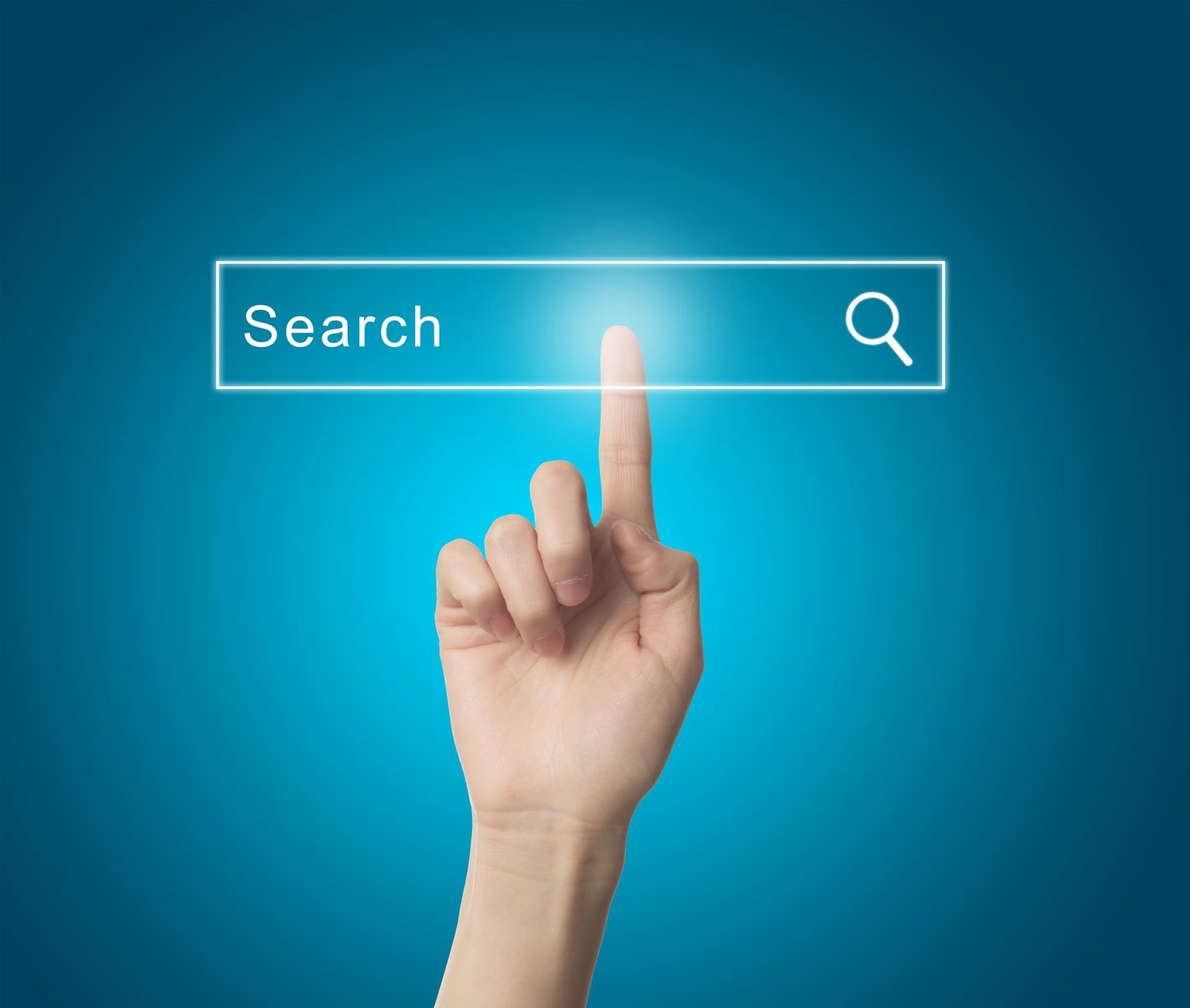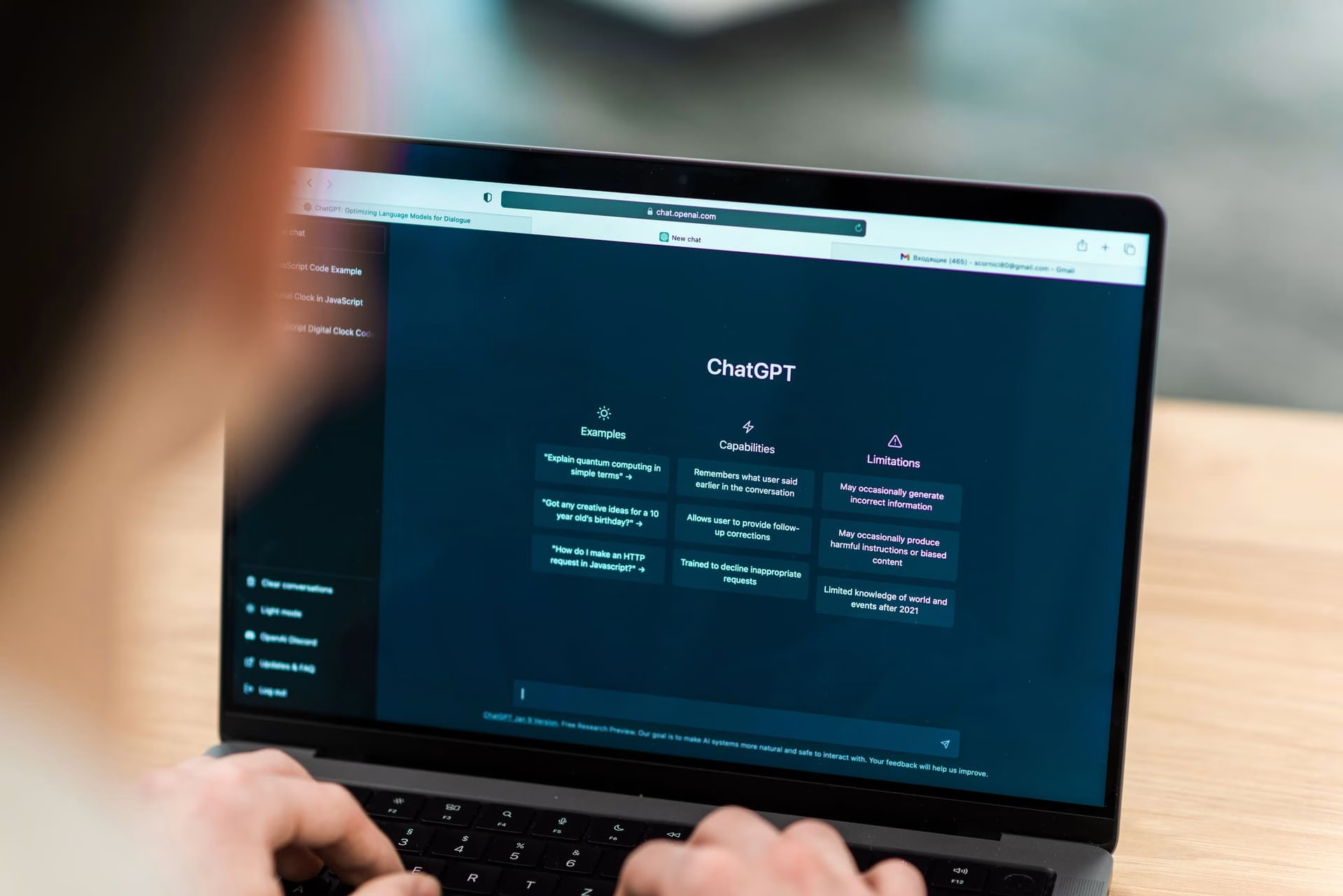Sitemap Examples: 5 Ways to Perfect Your Sitemaps and Boost SEO
A sitemap is a file that helps search engines understand the structure of your website and discover its content efficiently. But that’s not all. Sitemaps also enhance navigation for users, ensuring they can easily find what they’re looking for.
In this article, we’ll explain what sitemaps are, explore the different types (with examples), and guide you step-by-step on how to create and submit an XML sitemap in under 10 minutes.

In this article:
What are sitemaps?
Sitemaps are files that list the web pages on your site. Web crawlers like Googlebot read this file to better understand your site’s content and organisation.
In addition to providing valuable information about your site’s pages and files, a sitemap helps search engines understand what information is relevant on your site.
An example would be the date when the page was last updated and whether an alternate language version is available.
How to find a sitemap on a website
Finding a sitemap on a website can be done by following a few simple steps.
To begin, try appending “/sitemap” or “/sitemap.xml” to the end of the website’s main URL. The first option will usually bring you to the HTML sitemap page if it exists, while the second option will display the XML sitemap that is used for search engine crawlers.
But what if that doesn’t work?
Not to worry! Another option is to check the website’s robots.txt file for references to the sitemap.
Simply add “/robots.txt” to the website’s URL and search for any sitemap references within the file. Keep in mind that if the website owner has blocked access to the robots.txt file, this method may not be effective.
Sitemaps and their importance in SEO
High-quality sitemaps are a vital component of a successful SEO strategy for small business owners. By using sitemaps, you can ensure that all of your site’s content is properly indexed and easily discovered by both users and search engines.
Think of sitemaps as a roadmap for your website, providing a clear and concise overview of all the available content. With a sitemap in place, you can improve your SEO efforts in a simple yet effective manner.
So, why wait? Take the first step towards boosting your website’s visibility and reach today by incorporating sitemaps into your SEO strategy. The results will speak for themselves!
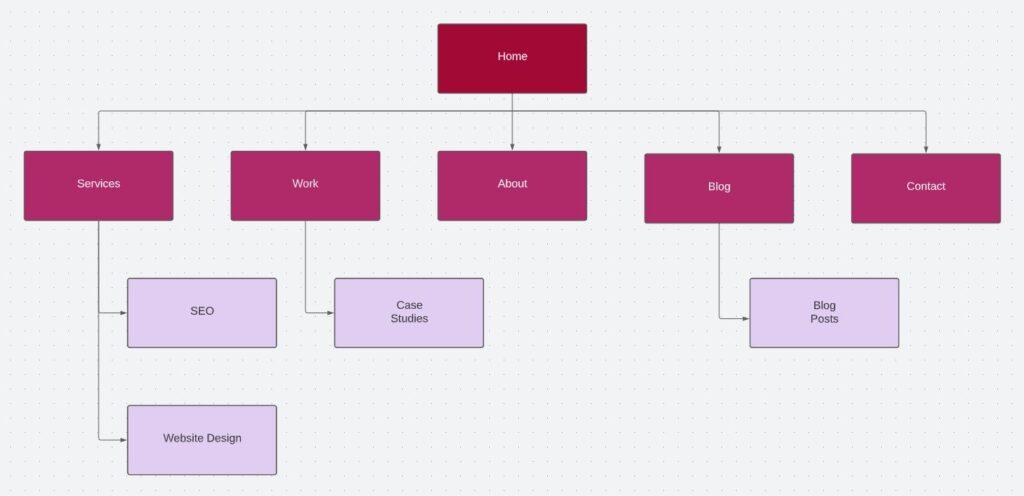
Types of sitemaps
When it comes to sitemaps, there are two main types commonly used on websites: XML sitemaps and HTML sitemaps.
XML sitemaps
What is an XML sitemap?
In a nutshell, it’s a comprehensive list of all the pages on your website. Search engines, such as Google and Bing, use XML sitemaps to discover new and updated pages on your site.
These search engines support XML, text, RSS, and Atom feeds, which all follow the standard sitemap protocol. By submitting your XML sitemap, you can help search engines crawl your website more efficiently, ensuring that all of your pages are properly indexed.
And while text-based sitemaps can also provide a list of pages for search engines, they are less commonly used. So, if you want to give your website the best chance of being discovered and ranked, an XML sitemap is the way to go!
Do I need an XML sitemap?
For small websites with comprehensive internal linking, Google and Bing may be able to discover all of the key pages without an XML sitemap. But why take the risk?
As of January 2024, creating a sitemap has never been easier! By having a sitemap, you can give search engines a roadmap to the most relevant pages and files on your site.
And that’s not all. Sitemaps also provide valuable information about your pages, such as the last time they were updated and any alternate language versions that may be available.
So, why not take advantage of the benefits that sitemaps can bring to your website’s visibility and search engine ranking? Start creating your sitemap today and see the results for yourself!
Why are XML sitemaps important?
XML sitemaps are a powerful tool for improving your website’s visibility to search engines. By providing a comprehensive list of your site’s pages, you can help search engine robots like Google quickly and easily crawl and index your site.
Think of it this way: XML sitemaps are like a roadmap for search engines, making it easier for them to discover all of your website’s pages and understand when they have been updated.
So, if you want to give your website the best chance of being found by search engines and appearing high in search results, why not create an XML sitemap today? It’s a simple and effective way to improve your website’s SEO and help drive more traffic to your site.
Are XML sitemaps good for SEO?
A well-optimised XML sitemap can help search engines find and index all the pages on your website, which can improve your website ranking.
For better rankings, here are some tips on optimising your XML sitemap:
- A sitemap that’s well-structured and easy to read will make it easier for search engines to crawl and index your pages.
- Ensure that your sitemap includes all of your important pages, so that they can be found and ranked.
- To make the most of your crawl budget, only include high-quality pages on your sitemap.
- Avoid duplicate pages and non-canonical URLs to prevent wasting time and resources on unnecessary crawling.
- Boost your page’s relevance by making your page titles keyword-rich.
- Keep your sitemap up-to-date so that search engines always have access to the latest and most accurate information about your site.
By following these tips, you’ll be well on your way to improving your website’s ranking with an optimised XML sitemap.
HTML sitemaps
What’s an HTML sitemap?
An HTML sitemap can help improve the user experience of your website by providing visitors with an at-a-glance view of all the available content.
Not only does it make navigation easier for your visitors, but an HTML sitemap also demonstrates to search engines the structure and hierarchy of your website, helping to boost your website’s SEO efforts.
And the best part? Creating an HTML sitemap is a simple task that can have a big impact on your website’s success. Don’t miss out on this opportunity to enhance your website’s navigation and improve your SEO results.
Do I need an HTML sitemap?
In accordance with John Mueller, if your website is small or all of its important pages are linked internally, you don’t need an HTML sitemap. Using the homepage as a starting point, Google and Bing can discover these pages.
Why are HTML sitemaps important?
An HTML sitemap is a critical aspect of a website, serving as a roadmap for both visitors and search engine crawlers to effortlessly find their way around.
But that’s not all. With its alternative navigation, an HTML sitemap provides a seamless experience for those using screen readers, making it possible for them to access all the content on your website with ease.
Here’s why HTML sitemaps are a must-have for your website:
- They streamline the navigation process, reducing the number of clicks required to reach specific pages.
- They provide a user-friendly experience, making it easy for visitors to find what they’re looking for with an overview of your website’s content.
- And last but not least, including an HTML sitemap can give your search engine optimisation efforts a boost!
So, whether you’re looking to improve the user experience or enhance your website’s visibility, an HTML sitemap is a smart move.
Are HTML sitemaps good for SEO?
Incorporating an HTML sitemap into your website can bring multiple benefits to your website’s search engine optimisation. Not only does it provide a roadmap for visitors and search engine crawlers, but it also helps distribute page rank across your entire website.
Here’s why:
- An HTML sitemap contains a complete listing of all the pages on your website, helping search engines like Google understand your site’s internal structure and where specific content can be found.
- Every time you add a new page to your site, make sure to include it in your HTML sitemap so search engines can quickly discover it.
- An HTML sitemap can also help visitors navigate your site more easily and efficiently, reducing the number of clicks needed to reach the desired content.
- As a user-friendly addition to your website, an HTML sitemap can also provide an alternative to the main navigation for visitors using a screen reader, ensuring they can access the entire website.
So, if you’re looking to improve your website’s search engine optimisation, an HTML sitemap could give you a boost!
How can I create an HTML sitemap?
When creating HTML sitemaps, consider using tools like Slickplan or Dynomapper for more customisation options and visual representations of your site structure.
What is the difference between XML and HTML sitemaps?
The main difference between XML and HTML sitemaps is their purpose and functionality.
XML sitemaps, also known as Google sitemaps, serve as a roadmap for search engines, providing a comprehensive list of all the pages on a website.
On the other hand, HTML sitemaps act as a navigation guide, making it easier for visitors to navigate the website and find what they’re looking for.
Want to know the difference between XML and HTML sitemaps? It's simple – XML sitemaps help search engines, while HTML sitemaps help visitors. Share on XSo, whether you’re looking to improve your website’s SEO or provide a better user experience, both XML and HTML sitemaps play a vital role.
Sitemap examples
XML sitemap examples
A basic XML Sitemap looks like this:
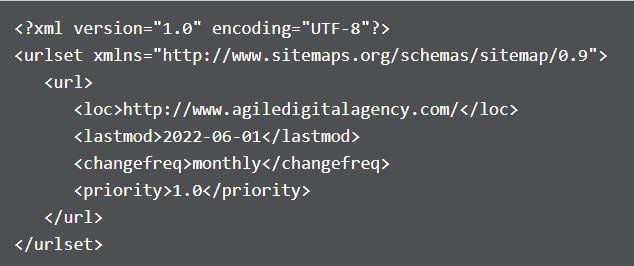
Creating an XML sitemap may seem like a daunting task, but it’s actually quite simple. Plus, it can be a valuable tool in boosting your website’s search engine rankings.
There are numerous tools available to help you get started. However, before you begin, here are a few things to keep in mind:
- These documents are written in the XML language.
- The <urlset> element is mandatory and it encapsulates the file and references the current protocol standard.
- The <url> element is used to describe each URL from your website.
- The <loc> element is required and represents the URL of a page.
- The <lastmod> element is optional and represents the date of last modification of the page.
- The <changefreq> element is optional and represents how frequently the page is likely to change.
- The <priority> element is optional and represents the priority of this URL relative to other URLs on your site.
Video sitemaps
Creating a video sitemap can be a valuable addition to your website’s optimisation efforts. By providing additional information about your videos to search engines, such as the video’s title, description, and thumbnail image, you can ensure that your videos are more easily discoverable and better understood.
With a video sitemap, you can even specify the video’s duration, whether it is suitable for all audiences, and the video’s embed location, which can help increase the visibility of your videos on search engines and attract more viewers. So, why not enhance your website’s optimisation efforts with a video sitemap today?
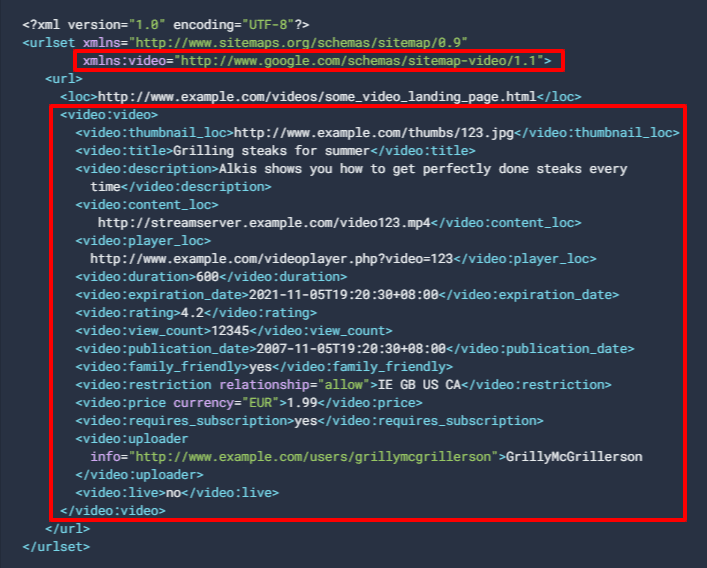
In the example shown, it’s worth noting the inclusion of a namespace within the <urlset> element, as well as the use of a specific video element tag to describe the video contained within the <loc> page.
Read more information about video sitemaps and Google.
Image sitemaps
You have two options for incorporating images into your sitemap: either include them in your current sitemap, or create a separate image sitemap. By including images in your sitemap, you ensure that Google can find and understand even those images that might not be easily discoverable, such as those accessed through JavaScript. This can boost the visibility of your website’s images, making it easier for users to find what they’re looking for.
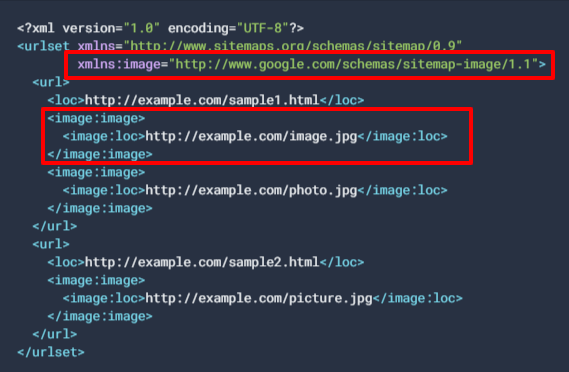
In the example above, observe the added namespace in the <urlset> element and the image element tag, which outlines an image present within the <loc> page.
Read more information about image sitemaps and Google.
What if you have a multilingual website?
In the case of a multilingual website, you can inform search engines about all the language and region variants for each URL by using an additional element, <xhtml:link>, within the <url> element. With this information, search engines will be able to identify and crawl all of the different language versions of your site.
This is important, as it can help ensure that the right content is being displayed to the right audience, increasing the chances of ranking higher in search results for different language-specific queries. So, by taking a little extra time to set up your multilingual website correctly, you can reap the rewards in terms of better search engine visibility and improved user experience.
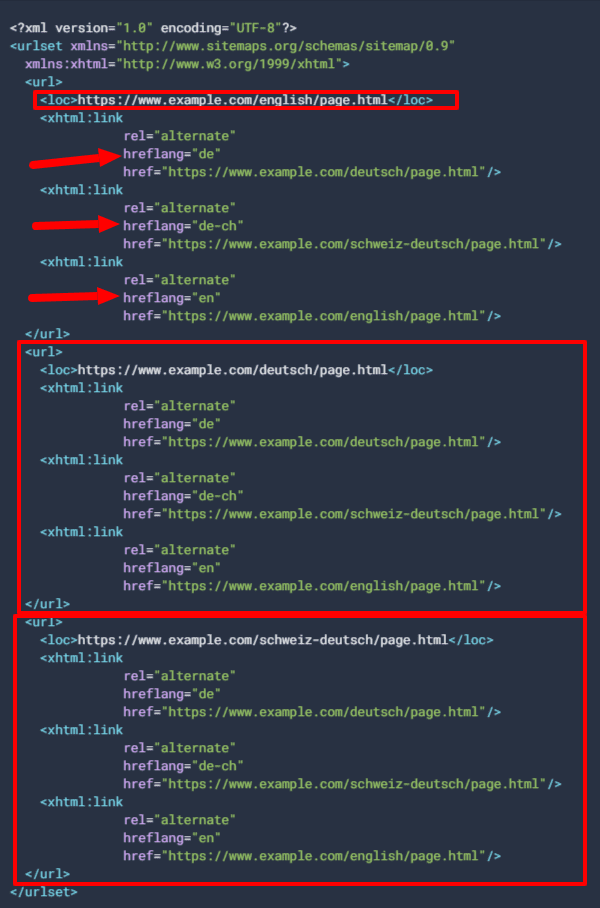
Here you list your URLs using the <url> element as explained before, including in the <loc> element the URL of your page.
Then you use an <xhtml:link> tag to list every language/locale variant of the page including the page itself.
In this sitemap example:
- You see three URLs listed.
- For each URL, the <loc> element displays the page URL, while the <xhtml:link> elements are used to inform the search engine about alternate URL versions of the page. It’s worth noting that the same URL listed in the <loc> element will appear listed in the <xhtml:link> element, indicating the language used on the page.
- The hreflang parameter provides information about the page language and locale. If you wish to indicate that this is the page version that should be used when no other language or region matches the user’s browser setting, you may use the value “x-default“.
<url>
<loc>https://www.example.com/english/page.html</loc>
<xhtml:link
rel="alternate"
hreflang="de"
href="https://www.example.com/deutsch/page.html"/>
<xhtml:link
rel="alternate"
hreflang="de-ch"
href="https://www.example.com/schweiz-deutsch/page.html"/>
<xhtml:link
rel="alternate"
hreflang="en"
href="https://www.example.com/english/page.html"/>
</url>Things to know about Google and XML Sitemaps:
It is important to bear in mind the following key points when it comes to using Google and XML Sitemaps:
- Despite submitting your sitemap to Google, it is not guaranteed that every URL will be crawled.
- Google disregards the values of <priority> and <changefreq>, so they may be omitted in your sitemap.
- The <lastmod> value, however, will be taken into account by Google if it is accurately and verifiably recorded, for example, by checking it against the last modification date of the page.
- The order of the URLs listed in your sitemap is of no significance to Google; the search engine does not crawl the URLs in the sequence they appear.
- A single XML sitemap must not exceed 50 MB in size (uncompressed) and must contain no more than 50,000 URLs.
- In case your file is larger or contains more URLs, you’ll need to split your list into multiple sitemaps. To submit these to Google, you can create a sitemap index file, which acts as a pointer to a list of sitemaps, and submit the index file instead.
Be mindful of when to change the lastmod to indicate the URL should be crawled again. Consider only changing this when there are significant changes, so the crawler will find new and updated content at these URLs. Otherwise, crawl scheduling might consider your lastmod entries to be unhelpful and might ignore them in the future.
Martin Splitt – Google Search Central team
What if I have a large website and my sitemap goes beyond the limits accepted by Google and Bing?
In the case of a large site, consider breaking large sitemaps into smaller ones, and then using a sitemap index file to list all the individual sitemaps.
This file, using the same XML format as sitemaps, will serve as a directory listing all of your individual sitemaps. And voila! Problem solved.
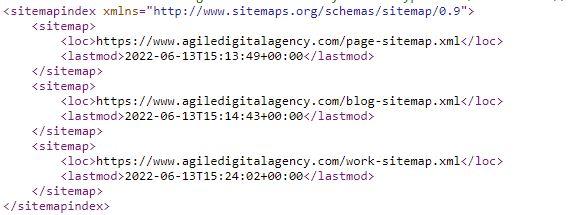
Here:
- The parent tag surrounding the file is the <sitemapindex> element.
- For each sitemap listed in the file, the parent tag is the <sitemap> element, a child of the <sitemapindex> tag.
- The location of the sitemap is displayed through the <loc> element, a child of the <sitemap> tag.
- The date when the sitemap was last modified is indicated by the <lastmod> element, which is also a child of the <sitemap> tag.
Text sitemap example
A straightforward text file, with a single URL per line, can be utilised if your sitemap consists solely of web page URLs. For instance:
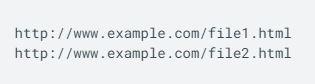
HTML sitemap example
If you run a website, you’re probably already familiar with HTML sitemaps. For those not familiar, a HTML sitemap lists all of the other pages on your website in a hierarchical manner. Visitors can use them to find their way around your site, and search engines use them to understand how your site is structured.
So why not make the most of it and get your HTML sitemap set up today?

There’s no real difference between HTML sitemaps for small and large websites. The only real difference is how much effort goes into creating and maintaining them.
As a shining example of a well-done HTML sitemap, take a look at the one created by the New York Times: https://www.nytimes.com/sitemap/
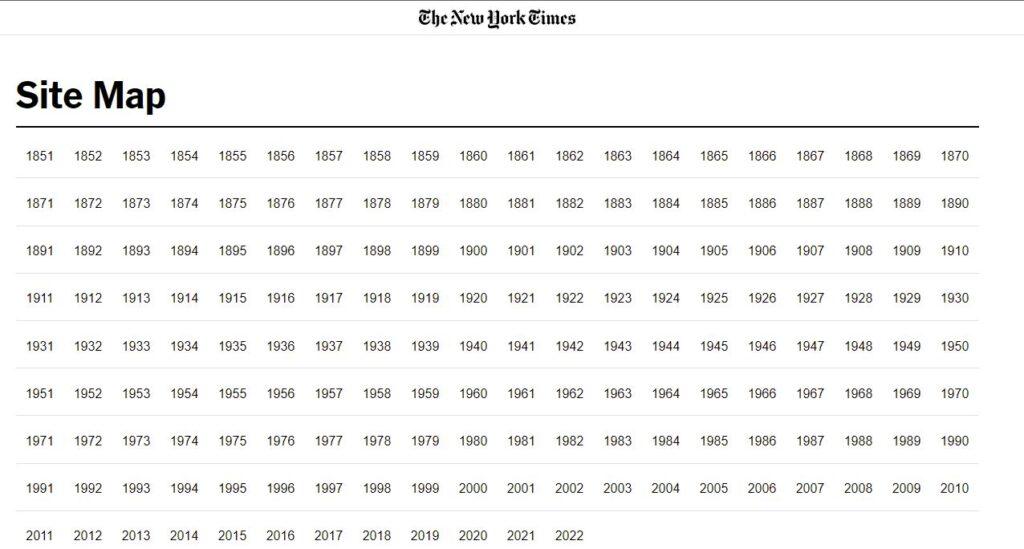
This massive website has expertly made it easy for its readers to find any article they have ever published, demonstrating the value of a carefully crafted HTML sitemap.
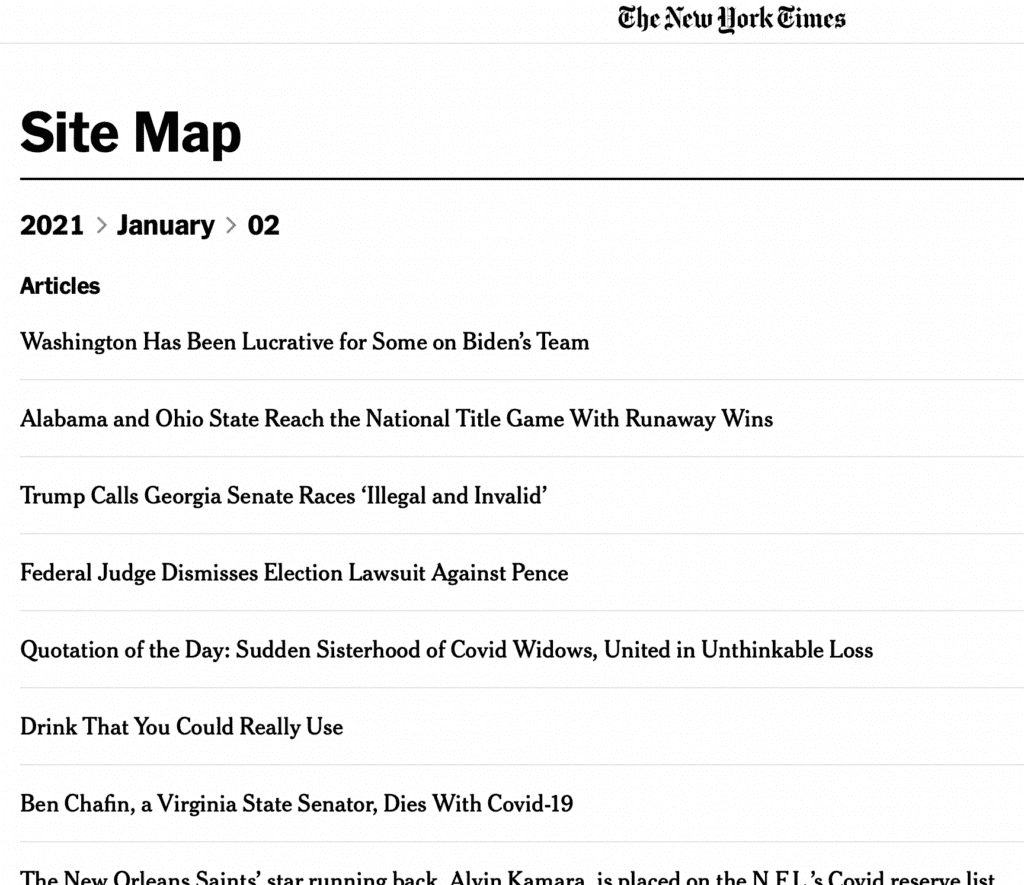
Sitemap examples – NYT HTML Sitemap
How do I create a sitemap for my website?
There are several methods for generating a sitemap for your website. The best approach for you will depend on the architecture of your website. You can opt for an online website sitemap generator, or you could use a sitemap plugin for your content management system. Whichever option you choose, make sure that it’s the right fit for your website.
Create a sitemap using an online sitemap generator
The best free sitemap generator is probably XML-Sitemaps.com. This website offers a range of options for creating your sitemap, including the ability to create a sitemap for a large website with up to 500 pages.
XML-Sitemaps.com
You can create both HTML sitemaps and XML sitemaps using XML-Sitemaps.com. To do so, follow these simple steps:
- Go to https://www.xml-sitemaps.com/
- Enter your website URL and press the start button
Once the process is completed, you will be able to preview and download your sitemaps.
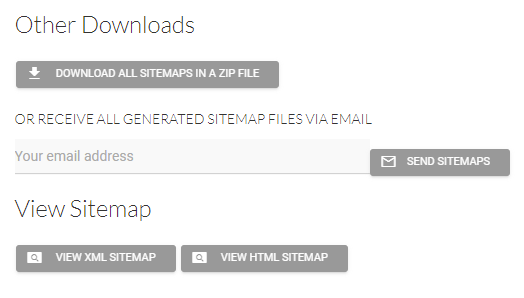
Then, you need to add the sitemap.xml file to your web server, ideally in the root folder. Your sitemap URL will then be https://domain.com/sitemap.xml. Once you have completed this process, you can submit your sitemap URL to the main search engines.
Your HTML sitemap must be integrated into your website using the HTML code you downloaded from xml-sitemaps.com.
Other online XML sitemap generators
Here are some other free tools you can use to create an XML sitemap:
- https://xmlsitemapgenerator.org/free-online-sitemap-generator.aspx
- https://smallseotools.com/xml-sitemap-generator/
- https://websiteseochecker.com/html-sitemap-generator/
Screaming Frog
If you are already using Screaming Frog for finding and fixing on-site issues, you probably already know it can also generate your XML sitemap.
If not, simply follow these steps:
- Select the “XML Sitemap” option from the Sitemaps menu.
- You will see a pop-up where you can customise your sitemap options.
- Then click “Export”.
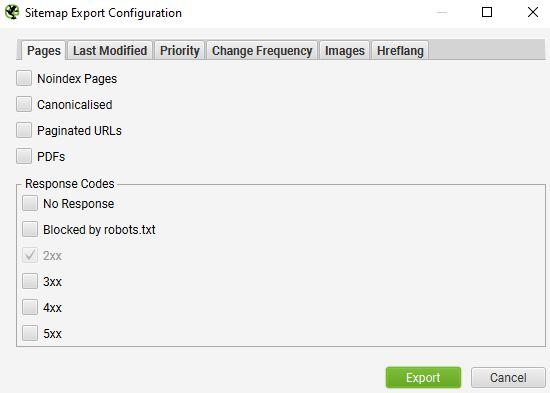
More information about how to create an XML sitemap using Screaming Frog.
Create a sitemap in WordPress without a plugin
WordPress 5.5 brought a new feature that integrated essential XML sitemaps functionality into the core. Nevertheless, we do not recommend its use due to its inflexibility and limited control over the addition or removal of content from your XML sitemaps. Therefore, we suggest referring to the following section on WordPress plugins that we recommend for generating your XML sitemap.
Create a sitemap using a WordPress plugin
You can add a sitemap to your WordPress website using several plugins.
How to create an XML sitemap for WordPress
Creating an XML sitemap for WordPress is simple.
Most SEO plugins automatically generate XML sitemaps for you if you use them.
Yoast and Rank Math are two popular WordPress SEO plugins:
These plugins have premium options that allow you, for example, to generate video sitemaps.
If you need a plugin to generate just an XML sitemap for your website, check out the Google Sitemap Generator WordPress plugin.
WordPress plugins eliminate the need to download and upload files to your server. A WordPress plugin will handle any changes made to your XML sitemap and ping search engines accordingly.
How to create an HTML sitemap for WordPress
If you need to create a responsive HTML sitemap for your WordPress site, take a look at the Simple Sitemap plugin. It’s very easy to use and it gives you a variety of shortcodes that you can use to customise your sitemap page.
As an alternative, the FREE version of Rank Math SEO now includes an HTML Sitemap, which you can activate as follows:
- Download the latest version of Rank Math Free.
- Go to Rank Math > Sitemap Settings and enable HTML Sitemaps
- Include the shortcode on any page you want, whether you use Block Editor, Elementor, Divi, or any other WordPress Page Builder.
- You’re all set!
Wix Sitemap
Each Wix site comes with a sitemap index, which contains a list of all the individual sitemaps for that site. Individual sitemaps are made up of information about a specific group of pages on your site. They contain information like page URLs and last revision dates.
How do I let Google and Bing know about my XML sitemap?
One of the easiest ways to ensure that search engines are aware of your new website is to submit its XML sitemap to their webmaster tools.
Here’s what you need to do:
- Prepare an XML sitemap as explained previously
- Be sure to include the URLs of your website’s most important pages
- Submit your sitemap to search engines
Submit your sitemap to Google
Before submitting your sitemap to Google, you must sign up for Google Search Console, unless you already have an account. After creating your account, you can add and verify your website.
Once you have your site added to Google Search Console, access your website property and:
- Click on the Sitemaps entry from the left menu
- Enter your sitemap URL and click Submit
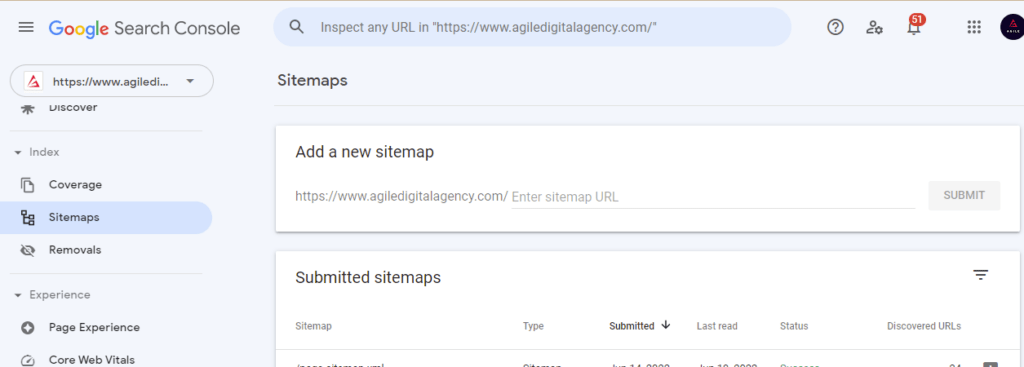
Submit your sitemap to Bing
Before submitting your sitemap to Bing, you must sign up for Bing Webmaster Tools, unless you already have an account.
After creating your account, you can add your website by either importing it from Google Search Console or adding it manually.
To add your website manually, you will need to prove that you are the owner of the site by either uploading a file to the website’s server or adding a meta tag to your code.
This step is necessary to ensure that only the rightful owner of the website has access to the information and analytics provided by the platform.
Once you have your site added to Bing Webmaster tools, access your website property and:
- Click on the Sitemaps entry from the left menu
- Click on the “Submit sitemap” button
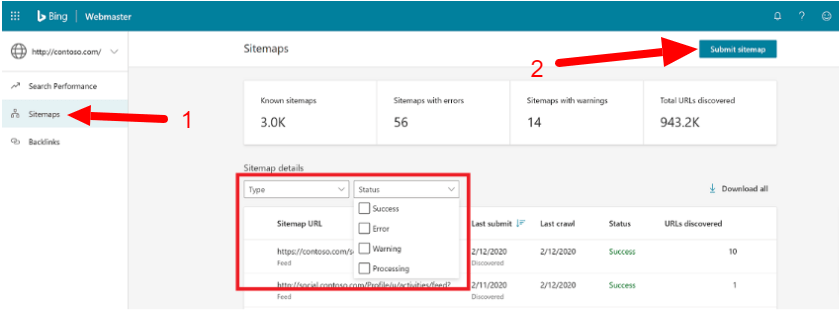
A pop up will appear and you can enter your sitemap URL, which will typically be one of these options:
- https://mycompany.com/sitemap.xml
- https://mycompany.com/sitemap_index.xml
Add sitemap to robots.txt file
Google, Bing, and other major search engines support the sitemap field in robots.txt, so you can also add a reference to your sitemap in your website’s robots.txt file.
To do so, simply add a sitemap directive line in your robots.txt.
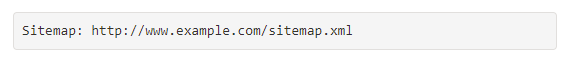
Here are some things you should know if you’re adding a sitemap reference to your website’s robots.txt file:
- The value of the sitemap field is case-sensitive.
- The sitemap URL must be a fully qualified URL, including the protocol and host, and doesn’t have to be URL-encoded.
- You can specify multiple sitemap fields.
How to remove a sitemap
How to remove a sitemap in Google Search Console
In Google Search Console:
- Go to the sitemaps menu.
- Click on a sitemap file there. This will open another screen with the sitemap details.
- Then click on the 3 dots menu on the top right corner and select “Remove sitemap“.
By doing this, Google will stop tracking the sitemap file in Search Console.
How to remove a sitemap in Bing Webmaster Tools
In Bing Webmaster Tools:
- Go to the sitemaps menu.
- Choose one or more sitemap files from there.
- Click on the Delete button that appears in the bottom bar.
- Confirm the deletion.
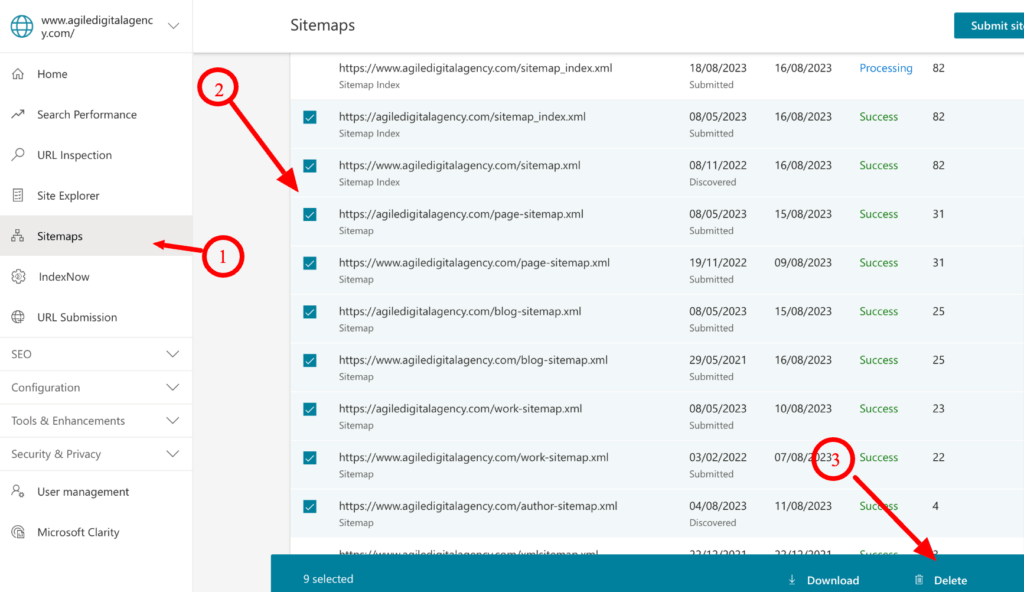
Got additional questions about sitemaps? Check out this Google FAQ page on sitemaps for comprehensive answers and insights.
Fun Fact
Did you know? The concept of sitemaps was first introduced by Google in 2005 as a way to help website owners improve their search engine visibility.
Over the years, sitemaps have evolved to become an integral part of SEO strategies, providing a roadmap for search engines to navigate and index website content effectively.
Conclusion
In conclusion, sitemaps are not just a technicality; they are your website’s guide to the vast landscape of the internet.
By understanding the types of sitemaps available and how to create them, you empower your website to achieve higher visibility and better rankings on search engines.
So, invest in technical SEO, leverage the power of sitemaps, and watch your business grow.

Our commitment to excellence is underscored by our recognition as a top Technical SEO agency in the United Kingdom for 2024.
Related
Articles